


  |  | ||
Prints a list of user colors.
Press [Edit / Color].
Press [Color], and then press [User Color].
Check the copy paper, and then press [Print Sample of User Color].
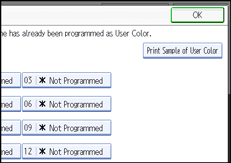
The tray where the list of user colors is output will vary depending on which options are installed.
Press [OK] twice.
![]()
The list will be copied on an A4![]() , 81/2 × 11
, 81/2 × 11![]() , A3
, A3![]() , or 11 × 17
, or 11 × 17![]() sheet.
sheet.