


  |  | ||
If a misfeed happens, remove the misfed paper or original following the procedures stated on the sticker inside the finisher or front cover.
The location of the paper jam (misfeed) is indicated by the letter shown on the display panel.
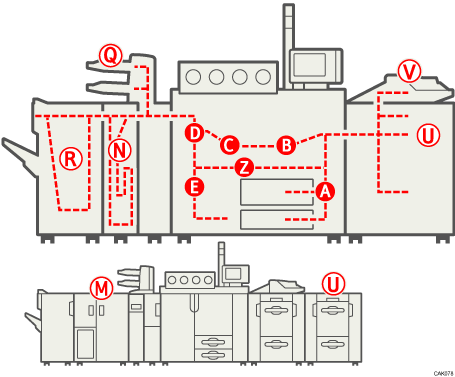
Press the key of the section from where you want to remove the jammed paper.
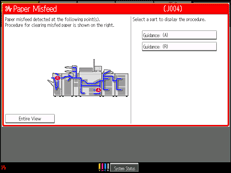
After each step is completed, press [Next]. To go back to the previous step, press [Previous].
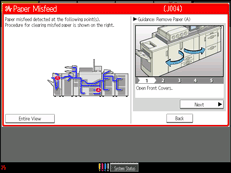
Press [Entire View], the entire machine is displayed.
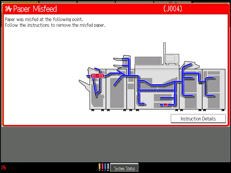
When all jammed paper is removed, restore the machine to the original state.
![]()
More than one misfeed may be indicated. When this happens, check all the areas indicated.