


  |  | ||
This section describes how to suspend a large print job when using the Booklet Finisher SR5020.
Press the [Suspend/Resume] key.
The key lights up.
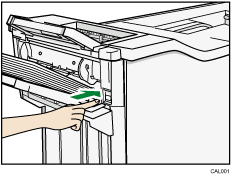
Remove the stack of paper from the finisher shift tray.
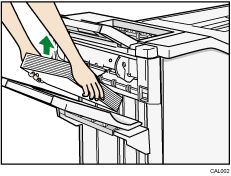
Press the [Suspend/Resume] key.
The key light turns off and printing restarts.
![]()
You can suspend printing only when the finisher's shift tray is selected as the output tray.