


  |  | ||
From the destination list, select a destination.
In the destination list, press the key including the destination name.
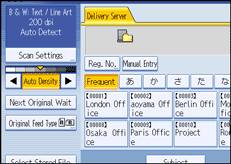
The selected destination is highlighted and also is displayed in the destination field at the top of the screen.
Destinations are registered in the delivery server under captions. The destination list is updated automatically.
![]()
If the target destination does not appear, press [![]() ] or [
] or [![]() ] to scroll through the destinations until it does.
] to scroll through the destinations until it does.
Depending on the security setting, some destinations may not appear in the destination list.