


  |  | ||
When printing multiple documents such as handouts for meetings, you can separate sets into order. This function is known as "Collate". Collate stores data transmitted from a computer to the machine's memory or hard disk drive.
![]()
You can sort up to 1000 pages, and up to 999 copies.
If [Auto Continue] occurs on the first set, Collate will be canceled. For details about [Auto Continue], see "System".
When setting Collate in the printer driver settings, make sure that a collate option is not selected in the application's print settings. If a collate option is selected, printing will not be as intended.
The followings are the three types of Collate.
Collate
Printed output is assembled as sets in sequential order.
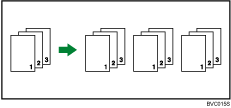
Rotating Collate
Every other print set is rotated by 90 degrees.
When the two paper trays contain the same size paper and same paper type in different orientations, the output result will be always Rotating Collate.
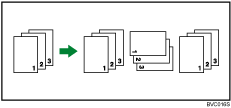
Conditions where Rotate Collate will be canceled
When a paper tray is specified.
If custom size paper is set.
If jobs containing pages of various sizes are set.
When the two paper roll trays or two cut paper trays are not installed.
When the two paper roll trays or two cut paper trays do not contain the same size paper and same paper type in different orientations.
![]()
When Rotating Collate has been selected, printing speed will be slower than with other collate functions.
For details, see the printer driver Help.