


  |  | ||
The following procedure explains loading the paper roll.
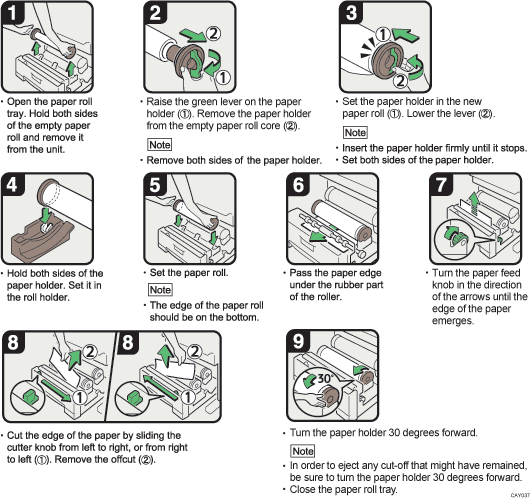
![]()
When you use the printer function, set the paper volume again after loading the paper roll. See “Tray Paper Settings”, Network and System Settings Reference![]() .
.
When you change the paper size or paper type, make the paper size or type settings under System Settings. See “Tray Paper Settings”, Network and System Settings Reference![]() .
.