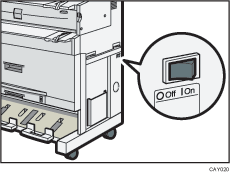|  | ||
This section explains the anti-humidity heater switch.
During winter or humid periods when there can be sudden changes in temperature and humidity, the paper in the paper roll tray, or the cut paper tray can absorb moisture. This may cause image quality to deteriorate.
To prevent this, the machine has a built-in anti-humidity heater.
There is a switch for the anti-humidity heater on the right side of the paper roll tray. Turn this switch on if the humidity level becomes high and image quality is affected. Turn the switch off at other times.