


  |  | ||
This section provides explanations about external options.
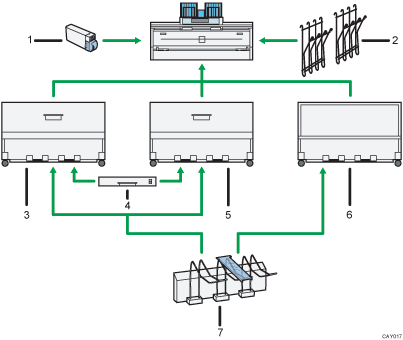
Media slot
With this media slot, you can save scan files stored on a removable memory device.
Original hanger
Allows you to hang originals.
Paper roll tray 1
You can load one paper roll.
Cut paper tray
Load cut paper here. You can load up to 250 A3 sheets.
Paper roll tray 2
You can load two paper rolls.
Table
Put the main unit on this table. You can store cut paper and so on inside it.
Rear stacker
Allows you to stack paper delivered to the lower output exit.
Paper roll tray
This illustration shows the paper roll tray 2.
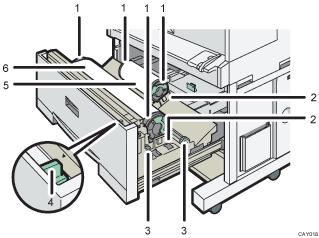
Paper holder
The two paper holders grip the paper roll and are mounted on the paper roll tray's roll holder.
Roll holder
Adjust this to the size of the paper roll you are using.
Paper feed knob
Use when loading paper rolls or clearing paper jams.
Cutter knob
Use to manually cut paper if there are paper jams in the cutter area of the machine. Always return the cutter knob to the left or right end.
Paper roll 2
Paper roll 1
![]()
The paper roll tray is required to install the cut paper tray. If the rear stacker is installed, the lower output stacker, lower output tray, and lower output guides cannot be used.