


  |  | ||
You can make copies of originals.
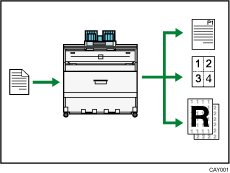
You can print stamps on copies. Stamps can include background numbers, scanned images, dates, and page numbers.
You can reduce or enlarge the copy image. With Auto Reduce / Enlarge, the machine automatically detects the original size, and then selects an appropriate reproduction ratio based on the paper size you select.
You can use the “Combine” function to save paper by printing multiple pages on a single sheet.
![]()
See Copy and Document Server Reference![]() .
.