


  |  | ||
![]()
Use the following procedure if you have been specifying the paper size manually using the control panel and want to reapply automatic paper size detection.
Press the [Menu] key.
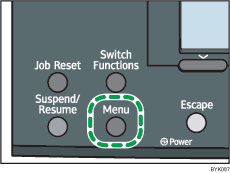
Press the [![]() ] or [
] or [![]() ] key to select [Paper Input], and then press the [OK] key.
] key to select [Paper Input], and then press the [OK] key.
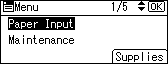
Press the [![]() ] or [
] or [![]() ] key to select [Paper Size: (tray name)], and then press the [OK] key.
] key to select [Paper Size: (tray name)], and then press the [OK] key.
In the illustration below, [Paper Size: Tray 1] is selected for Tray 1.
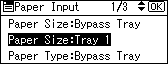
Select [Auto Detect] using the scroll keys, and then press the [OK] key.
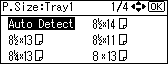
Press the [Menu] key to return to the initial screen.
![]()
For details about the available paper size, see "Supported Paper for Each Tray".