


  |  | ||
Standard Ethernet port
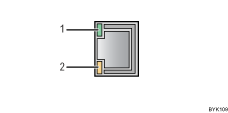
Green indicator
If the printer is connected to a 10BASE-T Ethernet, the green indicator will be lit. This indicator will be unlit if the printer is connected to a 100BASE-TX Ethernet.
Yellow indicator
If the printer is connected to a 100BASE-TX Ethernet, the yellow indicator will be lit. This indicator will be unlit if the printer is connected to a 10BASE-T Ethernet.
Optional Gigabit Ethernet board
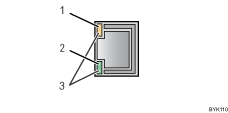
Yellow indicator
If the printer is connected to a 100BASE-TX Ethernet, the yellow indicator will be lit. This indicator will be unlit if the printer is connected to a 10BASE-T Ethernet.
Green indicator
If the printer is connected to a 10BASE-T Ethernet, the green indicator will be lit. This indicator will be unlit if the printer is connected to a 100BASE-TX Ethernet.
Green and yellow indicators
If the printer is connected to a 1000BASE-T Ethernet, both indicators will be lit.