


  |  | ||
This section introduces the names and functions of the parts on the front and right sides of the printer.
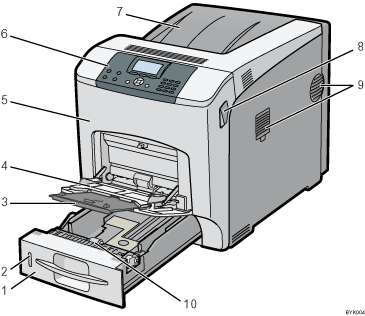
Standard Paper Feed Tray (Tray 1)
Up to 550 sheets of plain paper can be loaded.
The Remaining Paper Indicator
Indicates the approximate amount of paper remaining in the tray.
Bypass Tray Extension
Pull this out when loading a sheet that is larger than A5![]() on the bypass tray.
on the bypass tray.
Bypass Tray
Up to 100 sheets of plain paper can be loaded.
Front Cover
Open the front cover to replace the fusing unit or transfer roller, or to remove jammed paper.
Control Panel
Contains keys for printer control and a display that shows the printer status.
Standard Tray / Top Cover
Under normal operation, output is stacked on the top cover, which works as the standard output tray. Open this cover to replace the toner.
Front Cover Open Levers
Pull these levers toward the front side of the printer to open the front cover.
Vents
The right side of the printer features two vents. To prevent overheating, heat from internal components is released through these vents. Malfunctions and failure can result if these vents are blocked or obstructed.
The dustproof filter needs to be replaced regularly for proper maintenance.
Replace the dustproof filter when the following message appears:
"Replcmnt Rqrd:Fusing Unit"
Replace the dustproof filter and the fusing unit together.
Paper Feed Roller
This ensures only one sheet of paper is fed in at a time. If multi-sheet feeds occur, clean the paper feed roller carefully.
![]()
For details about the messages which appear on the screen to prompt you to replace the units, see "Error and Status Messages Appears on the Control Panel".