Replacing the Fusing Unit and Dustproof Filters
Refer to the maintenance guide provided with the new items for the replacement procedure of the fusing unit and dustproof filters. |
![]()
|
![]()
Replace the fusing unit and dustproof filters together.
Fusing Unit
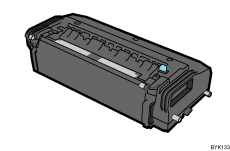
Dustproof Filters
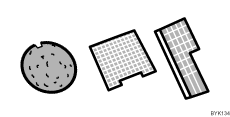
Replace the fusing unit and dustproof filters if the following message appears on the display:
“Replcmnt Rqrd:Fusing Unit”
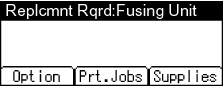
When the following message appears on the display, the fusing unit and dustproof filters should be replaced soon. Prepare a new Fusing Unit and Dustproof Filters.
“Repl Rqrd Soon:FusingUnit”


