Selecting the Display Language
Select a language using the procedure described here. The message in the selected language will appear on the display.
![]() Press the [Menu] key.
Press the [Menu] key.
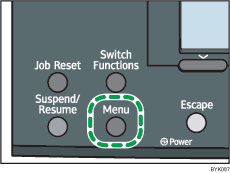
![]() Press the [
Press the [![]() ] or [
] or [![]() ] key to select [Language], and then press the [OK] key.
] key to select [Language], and then press the [OK] key.
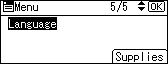
![]() Press the [
Press the [![]() ] or [
] or [![]() ] key to select the preferred language, and then press the [OK] key.
] key to select the preferred language, and then press the [OK] key.
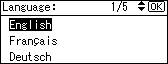
![]() Press the [Menu] key to return to the initial screen.
Press the [Menu] key to return to the initial screen.
![]()
The default setting is English.

