Install Screen
This section explains the various items on the Install screen.
This screen allows you to install extended features.
For details about operations you can perform using this screen, see "Install".
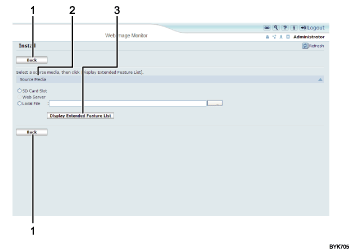
[Back]
Click this to return to [Configuration] menu of Web Image Monitor.
Source Media
Select the storage media to use for performing installation of the extended features.
[Display Extended Feature List]
If you click [Display Extended Feature List], a list of the installable extended features stored in the source media (selected in Source Media) will appear.
![]()
To set [Install], you must login as an administrator. For details, see "Logging in as an Administrator".

