


  |  | ||
To prevent unauthorized copying, you can embed patterns and text beneath the print. You do not need a special paper to use this function. If a paper with text or image patterns is copied by a copier or a multi-function printer, either the patterns are printed vividly or the copy is grayed out, so as to protect the information on the original from leaking. To print with protection against unauthorized copying, you can use [Data security for copying] and [Mask type:].
![]()
This function is designed to discourage copying confidential documents; it does not prevent unauthorized use of information.
In the printer properties dialog box, click [Setup] tab to select the [Unauthorized copy...] check box.
Printing a document using [Data security for copying]
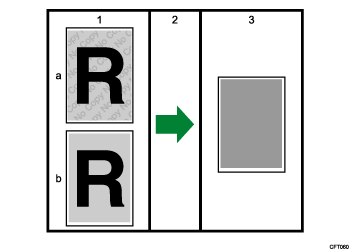
The pattern and text you have set is printed.
a: Text
b: Pattern
The document is copied to the machine that the Copy Data Security unit is installed.
The document is blanked by gray overprint.
Printing a Document Using [Mask type:]
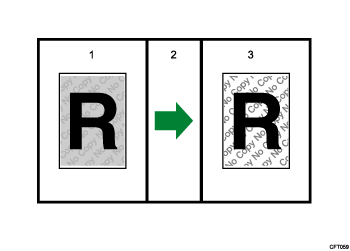
The print preview of the pattern and the text you set is displayed.
The document is copied to the copier or the multifunction machine.
The pattern and the text you set appear.
![]()
When selecting [High speed], [Unauthorized copy...] is not available.
When selecting [Economy Color], [Unauthorized copy...] is not available.
When selecting [Use error diffusion] and [Whole page], [Unauthorized copy...] is not available.
Important Notice
The supplier does not provide warranty regarding the appearance of print patterns and other copy protection features. The appearance of the print patterns and the performance of Unauthorized Copy Control may vary depending on the quality of paper used and the machine model and settings.
The supplier takes no responsibility for any damages sustained in connection with use of or inability to make use of Unauthorized Copy Control print patterns.
![]()
For details, see the printer driver Help.