


  |  | ||
Click the [Date/Time Setup] tab on the administrator settings page to configure the date and time settings.
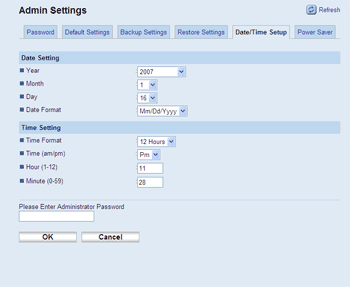
Item |
Description |
|---|---|
Year |
Enter the current year (2000 to 2099). |
Month |
Enter the current month (1 to 12). |
Day |
Enter the current day (1 to 31). |
Date Format |
Select the date format from Mm/Dd/Yyyy, Dd/Mm Yyyy, or Yyyy Mm/Dd. |
Item |
Description |
|---|---|
Time Format |
Select 24-hour format or 12-hour format. |
Time (am/pm) |
Select AM or PM if 12-hour time format is selected. |
Hour (0-23) |
Enter the current hour if 24-hour time format is selected (0-23). |
Hour (1-12) |
Enter the current hour if 12-hour time format is selected (1-12). |
Minute (0-59) |
Enter the current minute (0-59). |