


  |  | ||
Click the [Copy] tab on the machine settings page to specify the size of paper for printing copies.
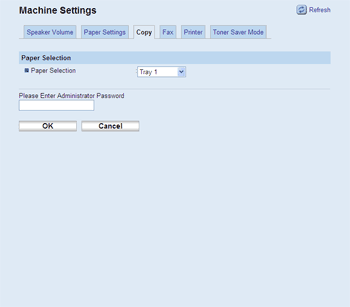
Item |
Description |
|---|---|
Paper Selection |
Select the paper size used for printing copies from the following: Tray 1, Tray 2, Bypass Tray, A4, or LTR. When a tray is selected, the machine prints from that tray only. When a paper size is selected, the machine prints from a tray that contains the paper of the specified size. If there are multiple matching trays and the current tray runs out of paper, the machine automatically switches to another tray to continue printing. If all trays run out of paper, reload paper. |
![]()
If tray 2 is not installed, only [Tray1] and [Bypass Tray] appear.