


  |  | ||
Click the [Counter] tab on the main page to check the counter information.
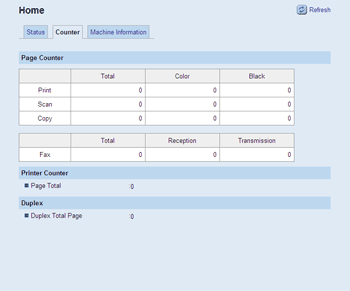
Item |
Description |
|---|---|
Total |
Shows the total number of pages printed using the printer driver and lists/reports printed from the [List Print] menu under [PDL Settings]. |
Color |
Shows the number of color pages scanned and transmitted (always shows 0 for printed and copied pages). |
Black |
Shows the number of black-and-white pages printed, scanned, and copied. |
Reception |
Shows the number of pages received by fax. |
Transmission |
Shows the number of pages sent by fax. |
Item |
Description |
|---|---|
Page Total |
Shows the total number of pages printed using the printer driver, lists/reports printed from the [List Print] menu under [PDL Settings] and [Reports Print] menu, and copy and fax outputs. |
Item |
Description |
|---|---|
Duplex Total Page |
Shows the total number of pages printed on both sides. |
![]()
Duplex counter appears for the Type 2 model only.
A sheet printed on both sides counts as two printed pages.