


  |  | ||
This section describes how to select a destination registered as a Speed Dial entry.
There are two ways to select a destination:
Entering a Speed Dial number
Searching by Speed Dial name
Entering a Speed Dial number
Press the [Facsimile] key.
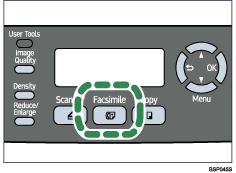
Press the [Address Book] key twice.
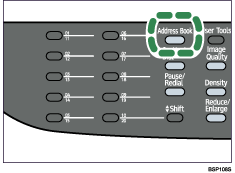
Enter the registered number (1-50) of the Speed Dial entry using the number keys, and then press the [OK] key.
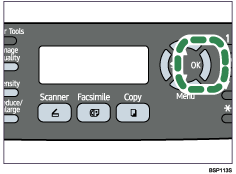
Searching by Speed Dial name
Press the [Facsimile] key.
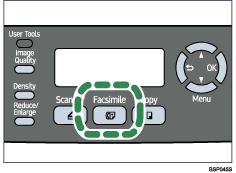
Press the [Address Book] key.
You can press the [![]() ][
][![]() ] keys to scroll through the Address Book.
] keys to scroll through the Address Book.
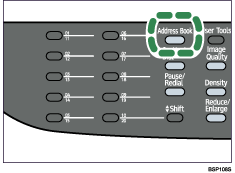
Enter the first letters of the desired Speed Dial entry's name using the number keys.
Each time you enter a character, the display changes to show matching names.
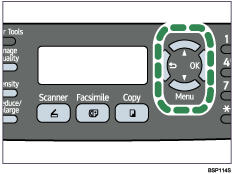
Confirm that the desired entry is shown on the display, and then press the [OK] key.
![]()
When searching through the Address Book, only the Speed Dial entries will be found, not the Quick Dial entries.
You can check the registered names and fax numbers by printing a report.
![]()
For details about entering characters, see Entering Characters.
For details about registering the Speed Dial entries, see Registering Fax Destinations.
For details about printing the Speed Dial list, see Reports Print.