


  |  | ||
This section provides information about the screen in scanner mode.
By default, the display shows the copier screen when the machine is turned on. If the copier or fax screen is shown on the display, press the [Scanner] key on the control panel to switch to the scanner screen.
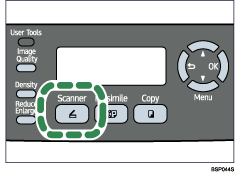
Screen in standby mode when a USB flash disk is not inserted in the machine
| Ready Press Address |
Screen in standby mode when a USB flash disk is inserted in the machine
| Ready Mono To USB Memory |
First line:
Shows the current status of the machine and current color mode setting.
Second line:
Indicates that the machine is in Scan to USB mode.
![]()
Scanner mode cannot be specified as the start-up mode.