


  |  | ||
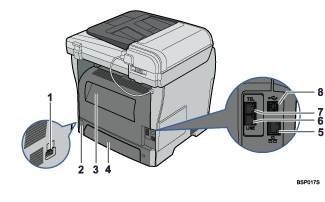
Power Switch
Use this switch to turn the power on or off.
Power Socket
For connecting the power cord to the machine.
Rear Cover
Open this cover to remove jammed paper or when printing on envelopes.
Tray 1 Rear Cover
Remove this cover when loading paper longer than A4 in tray 1.
Ethernet Port
For connecting the machine to the network using a network interface cable.
G3 (analog) Line Interface Connector
For connecting a telephone line.
External Telephone Connector
For connecting an external telephone.
USB Port
For connecting a USB cable.