


  |  | ||
You can copy multiple pages of an original onto a single sheet of paper.
![]()
This function is only available when the original is set in the ADF, not when it is set on the exposure glass.
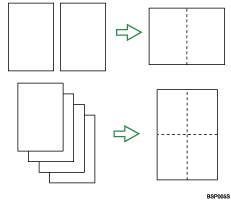
You can either set this machine to always make photocopies in 2-in-1 or 4-in-1 mode, or use this function only when necessary.
Preparation for copying multiple images
To always make photocopies in 2-in-1 or 4-in-1 mode:
Configure the machine's default [Reduce/Enlarge] setting.
For details, see Copy Settings.
To use this function for the current job only:
Configure the setting using the [Reduce/Enlarge] key before starting the current job.
For details, see Copying Two or Four Pages onto One Sheet.