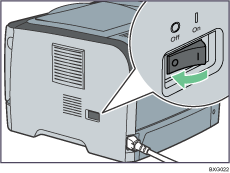Turning the Power On
Follow the procedure below to turn the power on.
![]()
|
![]()
Make sure the power cable is plugged securely into the wall outlet.
Turn the power switch off when plugging and unplugging the power plug.
Do not turn off the power switch until initializing is completed. Doing so results in malfunction.
![]() Plug in the power cable.
Plug in the power cable.
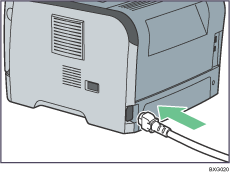
![]() Turn the power switch to ”
Turn the power switch to ”![]() On”.
On”.
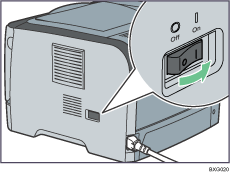
The Ready indicator on the control panel lights up.
![]()
Wait until the Ready indicator turns on.
The printer may make a noise while initializing. This noise does not indicate a malfunction.
To turn off the power, turn the power switch to “
 Off”.
Off”.