Top Page > Hardware Guide > Installing the Printer and Options > Installing the Printer > Where to Put the Printer
Where to Put the Printer
The printer's location should be carefully chosen because environmental conditions greatly affect its performance.
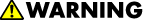
|
The supplied power cord is for use with this equipment only. Do not use with other appliances. Doing so may result in fire, electric shock, or injury. Keep the machine away from flammable liquids, gases, and aerosols. A fire or an electric shock might occur. The wall outlet shall be installed near the machine and shall be easily accessible. Connect the machine only to the power source described in this manual. Connect the power cord directly into a wall outlet and do not use an extension cord. Do not damage, break or make any modifications to the power cord. Do not place heavy objects on it. Do not pull it hard nor bend it more than necessary. These actions could cause an electric shock or fire. Power cords that are damaged, broken, modified, trapped under heavy objects, pulled hard, or bent severely are electric shock and fire hazards. Touching the prongs of the power cable's plug with anything metallic constitutes a fire and electric shock hazard. Keep the polythene materials (bags, gloves, etc.) supplied with this machine away from babies and small children at all times. Suffocation can result if polythene materials are brought into contact with the mouth or nose.
|
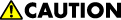
|
Keep the machine away from humidity and dust. Otherwise a fire or an electric shock might occur. Do not place the machine on an unstable or tilted surface. If it topples over, an injury might occur. Keep the machine in an area that is within optimum environmental conditions. Operating the machine in an environment that is outside the recommended ranges of humidity and temperature can cause an electrical fire hazard. Keep the area around the socket free of dust. Accumulated dust can become an electrical fire hazard. Make sure the room where you are using the machine is well ventilated and spacious. Good ventilation is especially important when the machine is used heavily. Machine sound levels exceeding  > 65.8dB (A) are not suitable for desk work environments, so place the machine in another room. > 65.8dB (A) are not suitable for desk work environments, so place the machine in another room. When new, electrical devices containing volatile materials will normally release emissions into the air of their vicinity. For this reason, for the first few days after installation of a new device, strong ventilation inside the room where it is placed is necessary.
|
Space Required for Installation
The recommended (or minimum) space requirements are as follows:
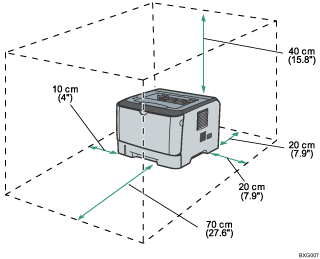
Optimum Environmental Conditions
Permissible and recommended temperature and humidity ranges are as follows:
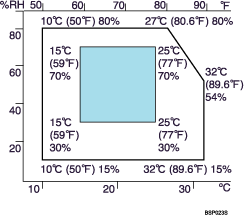

To avoid buildup of ozone, be sure to locate this machine in a large, well ventilated room that has an air turnover of more than 30 m3/hr/person.
When you use this machine for a long time in a confined space without good ventilation, you may detect an odd smell. To keep the workplace comfortable, we recommend that you keep it well ventilated.
Environments to Avoid

Areas exposed to direct sunlight or strong light
Dusty areas
Areas with corrosive gases
Areas that are excessively cold, hot, or humid
Areas directly exposed to currents of hot, cold, or room-temperature air from air conditioners
Areas directly exposed to radiant heat from heaters
Locations near air conditioners, heaters, or humidifiers
Locations near other electronic equipment
Locations subject to frequent strong vibration
Power Source
Connect the power cable to a power source of the following specification:
 : 120 V, 60 Hz, 10 A or more (when fully equipped)
: 120 V, 60 Hz, 10 A or more (when fully equipped)
 : 220-240 V, 50/ 60 Hz, 5 A or more (when fully equipped)
: 220-240 V, 50/ 60 Hz, 5 A or more (when fully equipped)
![]()
![]()
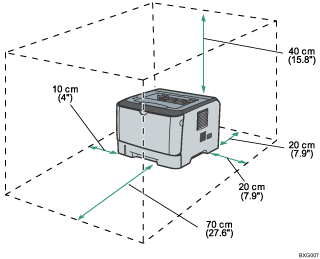
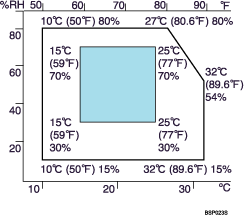
![]()
![]()
 : 120 V, 60 Hz, 10 A or more (when fully equipped)
: 120 V, 60 Hz, 10 A or more (when fully equipped) : 220-240 V, 50/ 60 Hz, 5 A or more (when fully equipped)
: 220-240 V, 50/ 60 Hz, 5 A or more (when fully equipped)
