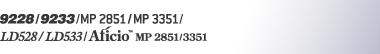Copying onto special paper
When copying onto special paper such as OHP transparencies, thick paper (postcards, envelopes, etc.), and adhesive label paper, select the type and size of paper.
![]()
The Duplex function cannot be performed on special paper fed from tray 2. If [1 Sided
 2 Sided] is selected, cancel the setting.
2 Sided] is selected, cancel the setting.Select [Thick Paper] if the paper weight is greater than 105 g/m2 (28 lb.).
![]() Select tray 2, and then press the [
Select tray 2, and then press the [![]() ] key.
] key.
![]() Select the paper type in Special Paper.
Select the paper type in Special Paper.
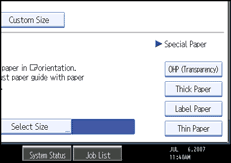
![]() Specify the paper size, and then press [OK].
Specify the paper size, and then press [OK].
![]() Place the originals, and then press the [Start] key.
Place the originals, and then press the [Start] key.
![]()
The maximum limit for stacking special paper is different to that for plain paper. See “Recommended Paper Sizes and Types”, About This Machine.
When setting OHP transparencies, thin paper, or adhesive label paper, the Staple or Shift Sort functions cannot be used.