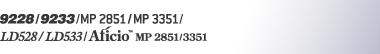Copying onto regular size paper
Makes copies onto regular size paper from tray 2.
![]() Select tray 2, and then press the [
Select tray 2, and then press the [![]() ] key.
] key.
![]() Press [Select Size].
Press [Select Size].
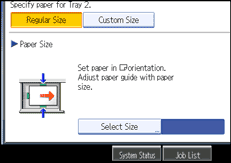
![]() Select the paper size.
Select the paper size.
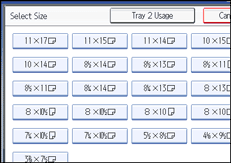
![]() Press [OK] twice.
Press [OK] twice.
![]() Place the originals, and then press the [Start] key.
Place the originals, and then press the [Start] key.
![]()
Steps 2 to 4 are not necessary if the size displayed on the key for tray 2 and that of the paper set in tray 2 are the same.
Some kinds of envelopes might cause misfeeds and wrinkles. If this happens, push down the fusing unit's green lever. See “Copying onto Envelopes”. Also, be sure to place the front face of the envelope upward.