
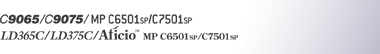

 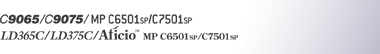 |  | ||
Use this function to specify the binding position for ring binding.
The following table shows where you can select this function.
Windows |
Click [Details...] on the [Finishing] menu to open [Ring Binding Position] dialog in the [Printing Preferences] dialog box. |
Mac OS X |
[Ring Binding Position] is displayed under [General 4] in the [Feature Sets:] list on [Printer Features] in [Printer Features] in the print dialog box. |
You can select the following items:
Left Bind
Binds prints along their left edge.
Right Bind
Binds prints along their right edge.
Top Bind
Binds prints along their top edge.