
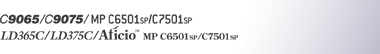

 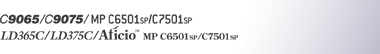 |  | ||
This section explains how to open the HTML manuals installed on your computer from the [Start] menu.
On the [Start] menu, point to [Programs] (Windows XP/Vista: [All Programs]), and then [Product Name].
Click the manual you want to view.
The browser opens, and then the manual appears.
![]()
Depending on the settings made during installation, menu folder names may differ.