
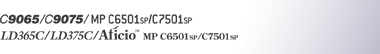

 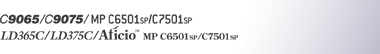 |  | ||
The supplied "Manuals" CD-ROM contains HTML format manuals. For easy access, we recommend you install the manuals on a computer.
![]()
The "Manuals for Administrators" CD-ROM that includes Security Reference![]() is for administrators of the machine.
is for administrators of the machine.
The system requirements for installing the manuals are as follows:
Operating system: Windows 2000/XP/Vista, Windows Server 2003/2003 R2/2008
Minimum display resolution: 800 × 600 pixels
Insert the CD-ROM into the CD-ROM drive of your computer.
The installer starts.
Select a language and a product, and then click [OK].
Click [Install manuals].
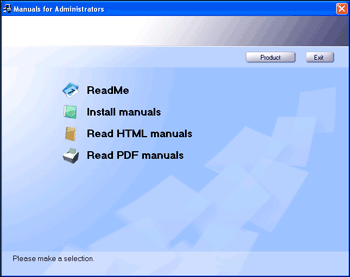
Clicking [ReadMe] tells you how to use this CD-ROM and applications for displaying manuals.
Clicking [Install manuals] installs HTML manuals on your computer.
Clicking [Read HTML manuals] displays HTML manuals using a Web browser without installing them.
Clicking [Read PDF manuals] displays PDF manuals. For details about viewing the PDF manuals, see "Viewing the PDF Manuals".
Install the manual you require according to the displayed instructions.
When installation is complete, click [Finish].
Click [Exit].
![]()
For details about viewing the installed manuals, see "Viewing the HTML Manuals".
If you cannot install a manual, copy the "MANUAL_HTML" folder to your computer's hard drive, and then run "Setup.exe".
To delete an installed manual, on the [Start] menu, click [Programs], then [Product Name], and then uninstall the data.
If you are installing the manuals on a Macintosh, open the "Manuals.htm" file on the CD-ROM.