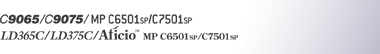Copying from the Wide Large Capacity Tray
The wide LCT allows you to copy non-standard paper.
Use the wide LCT to copy onto OHP transparencies, adhesive labels, thick paper, tab stock, and paper that cannot be loaded in the paper trays.
![]()
The bypass tray cannot be used when the wide LCT is installed.
Special paper such as OHP transparencies and thick paper must be loaded in the wide LCT. Specify the paper type under Paper Type: LCT in User Tools in advance. For details, see “System Settings”, Network and System Settings Reference
 .
.For the procedure for loading paper in the wide LCT, see “Loading Paper into the Wide Large Capacity Tray”, About This Machine

 .
.To use a custom size paper on this tray, additional setup is required. For details, contact your service representative.
![]()
If you select Thick Paper 2, Thick Paper 3, or Special Paper 2 for Paper Type: LCT in User Tools, air is blown out automatically to fan the paper loaded in the wide LCT.