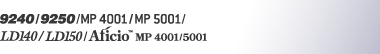PDF Menu
This section describes the user tools in the PDF Menu under Printer Features.
Default settings are shown in bold type.
This menu appears only when the PostScript 3 option is installed.
Change PDF Password
Set the password for the PDF file executing PDF Direct Print.
Current Password
New Password
Confirm New Password
A password can be set using Web Image Monitor, but in this case the password information is sent through the network. If security is a priority, set the password using this menu from the Control Panel.
PDF Group Password
This function is not available.
Resolution
You can set the print resolution in dots per inch.
The default setting is 600 dpi.