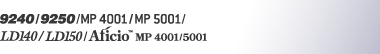Sending Encrypted E-mail
Use the following procedure to specify a destination for which encryption is configured, and encrypt and send an e-mail.
Destinations for which encryption can be configured for each transmission are indicated by this symbol ![]() .
.
![]() Press [Security].
Press [Security].
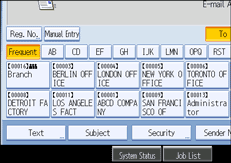
![]() Select [Encryption].
Select [Encryption].
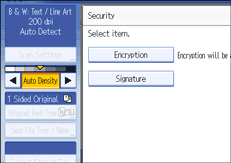
![]() Press [OK].
Press [OK].
![]()
Encrypting e-mail will increase its size.
When you specify a destination denoted by the symbol
 (which indicates that e-mail sent to this destination is always encrypted) encrypted e-mail will be sent regardless of the setting specified in [Security].
(which indicates that e-mail sent to this destination is always encrypted) encrypted e-mail will be sent regardless of the setting specified in [Security].If you have selected multiple destinations including destinations for which decryption has not been configured, e-mail sent to such destinations will not be encrypted even if you specify encryption.
If you select [Send & Store], only the file sent by e-mail will be encrypted. The stored file will not be encrypted. Encryption of stored files is possible only when the optional HDD Encryption Unit is installed. For details about encrypting stored files, see "Encrypting Data on the Hard Disk", Security Reference.