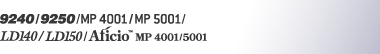Simultaneous Storage and Sending by E-mail
This section explains how to store a file and simultaneously send it by e-mail.
![]() Press [Store File].
Press [Store File].
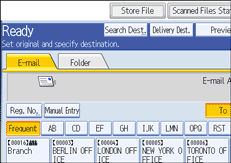
![]() Select [Send & Store].
Select [Send & Store].
![]() If necessary, specify the stored file's information, such as [User Name], [File Name], and [Password].
If necessary, specify the stored file's information, such as [User Name], [File Name], and [Password].
For details, see "Specifying File Information for a Stored File".
![]() Press [OK].
Press [OK].
![]() Specify the destination, make any other necessary settings, and then send the e-mail.
Specify the destination, make any other necessary settings, and then send the e-mail.
For details about sending a file by e-mail, see "Basic Operation for Sending Scan Files by E-mail".
![]()
Depending on the security setting, [Access Privileges] may appear instead of [User Name]. For details about specifying [Access Privileges], consult the administrator.
You can resend stored files by e-mail. To resend stored files, select the files on the Select Stored File screen, and then send them. For details, see "Sending a Stored File".
If a file is simultaneously sent by e-mail and stored when [Security] is specified, both the sent and stored file will be encrypted, but the signature will be applied to the sent e- file only. Encryption of stored files is possible only when the optional HDD Encryption Unit is installed. For details about encrypting stored files, see "Encrypting Data on the Hard Disk", Security Reference.