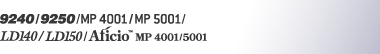Installing the PostScript 3 Printer Driver and PPD File
It is necessary to install a printer driver and PostScript Printer Description (PPD) files to print from a Mac OS.
Follow the procedure below to install a printer driver and a PPD file into a Mac OS using Mac OS 8.6 and higher.
PostScript 3 Printer Driver
![]() Insert the CD-ROM into the CD-ROM drive.
Insert the CD-ROM into the CD-ROM drive.
![]() Double-click the CD-ROM drive icon.
Double-click the CD-ROM drive icon.
![]() Double-click the [Mac OS 8 and 9] folder.
Double-click the [Mac OS 8 and 9] folder.
![]() Double-click the [PS Driver] folder.
Double-click the [PS Driver] folder.
![]() Double-click the folder of the language you use.
Double-click the folder of the language you use.
![]() Open [Disk1], and then double-click the installer icon.
Open [Disk1], and then double-click the installer icon.
![]() Follow the instructions on the screen.
Follow the instructions on the screen.
PPD Files
![]() Double-click the CD-ROM drive icon.
Double-click the CD-ROM drive icon.
![]() Double-click the [Mac OS 8 and 9] folder.
Double-click the [Mac OS 8 and 9] folder.
![]() Double-click the [Printer Descriptions] folder.
Double-click the [Printer Descriptions] folder.
![]() Double-click the folder of the language you are using.
Double-click the folder of the language you are using.
![]() Open the [DISK1] folder.
Open the [DISK1] folder.
![]() Drag the PPD file and the plugin file into [Printer Descriptions] in [Extensions] under [System Folder].
Drag the PPD file and the plugin file into [Printer Descriptions] in [Extensions] under [System Folder].
![]() Restart the Mac OS.
Restart the Mac OS.