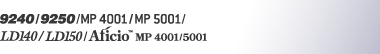Turning On the Power
This section explains how to turn on the power.
![]() Press the operation switch.
Press the operation switch.
The operation switch indicator goes on.
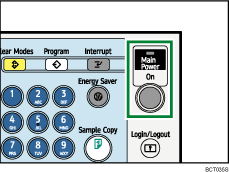
![]()
If the power does not come on when the operation switch is pressed, check the main power switch is on. If it is off, turn it on.
When the message “Functional problem detected. Press [Restart] after the current process. Repeat settings after the machine has restarted.” is displayed, follow the instructions and press [Restart] at the bottom right-hand corner of the screen after the process is completed.