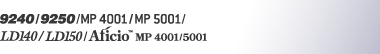Function List
This section explains various items that can be specified in the Facsimile Features menu.
Press the [User Tools/Counter] key to display the Facsimile Features menu. For details about these settings, see “Facsimile Features”, General Settings Guide.
Function name |
Description |
|---|---|
Quick Operation Key (1 - 3) |
Frequently used functions programmed as Quick Operation keys are shown on the menu immediately after the power is turned on. |
Switch Title |
Select the title to be shown on the destination list. |
Search Destination |
Select a destination list to be used in “Search Destination”. |
Communication Page Count |
Checks the transmission and reception, and totals on the display. |
Adjust Sound Volume |
Adjust the sound volume during On Hook Mode and Immediate Transmission. |
Box Setting |
The following functions are for delivery and transfer of documents: Personal Box, Information Box, and Transfer Box. |
Box Setting: Print List |
You can print a list of the currently registered Personal Boxes, Information Boxes, and Transfer Boxes. |
On Hook Mode Release Time |
Use this function to specify a time to cancel On Hook mode after you transmit using On Hook dialing. |
Function name |
Description |
|---|---|
Program / Change / Delete Scan Size |
You can program, change, or cancel frequently used scan sizes. |
Function name |
Description |
|---|---|
Max. E-mail Size |
When the other party has a limit on the size of e-mail messages that can be received, or sending data heavy e-mail causes problems, you can make settings to limit the size of sent e-mail. |
Program / Change / Delete Standard Message |
Program standard messages to be printed at the top of the first page of the original of the opposite party. |
Backup File TX Setting |
You can specify whether or not to send to a selected folder the backup of a file sent by Memory Transmission. |
Function name |
Description |
|---|---|
Switch Reception Mode |
Specify the method for receiving fax documents. |
Program Special Sender |
By programming particular receivers as Special Sender in advance, you can have Special Senders treated differently. |
Program Special Sender: Print List |
You can print the Special Sender List. |
Forwarding |
Specify whether or not received fax documents are to be forwarded to a programmed receiver. |
Reception File Setting |
Selects whether received documents are saved on the hard disk to be printed later or printed immediately without being saved. |
Stored Reception File User Setting |
The administrator can be specified for managing documents stored on the machine after fax documents are received. |
SMTP RX File Delivery Settings |
This function is available on systems that allow routing of e-mail received via SMTP. |
2 Sided Print |
Specify whether or not received fax documents are to be printed on both sides of the paper. |
Checkered Mark |
Specify whether or not a checkered mark is to be printed on the first page of received fax documents. |
Center Mark |
Specify whether or not a center mark is to be printed halfway down the left side and at the top center of each page received. |
Print Reception Time |
Specify whether or not the received date, time, and file number are printed at the bottom of received fax documents. |
Reception File Print Quantity |
Specify the number of copies to be printed for each fax document received. |
Paper Tray |
Use this function to print fax documents received from programmed senders and fax documents from other senders, using different paper trays. |
Specify Tray for Lines |
Specify a paper tray for each line (telephone, Internet Fax, IP-Fax). |
Folder Transfer Result Report |
You can set whether the Folder Transfer Result Report is transmitted to the specified e-mail address, when folders are programmed as the forwarding destinations to which documents are sent from all senders or Special Senders. |
Memory Lock Reception |
When you switch Memory Lock on, received documents are stored in memory and not printed automatically. To print this document, enter the Memory Lock ID. |
Function name |
Description |
|---|---|
Parameter Setting |
User Parameters allow you to customize various settings to suit your needs. |
Parameter Setting: Print List |
Prints this list to see the current User Parameter settings. |
Program Closed Network Code |
Register an ID required for Closed Network communication. |
Program Memory Lock ID |
Program a Memory Lock ID to be entered before printing documents when the Memory Lock function is activated. |
Internet Fax Setting |
You can select to display the Internet Fax icon or not. |
Select Dial / Push Phone |
Use this function to select a line type when the machine is connected to a G3 analog line. |
Program Fax Information |
Program information to be shown on the display of the other machine and printed as a report. |
Enable H.323 |
Specify whether or not H.323 is used for IP-Fax transmission. |
Enable SIP |
Specify whether or not SIP is used for IP-Fax transmission. |
H.323 Settings |
Set the IPv4 address or host name of gate keeper, and alias telephone number. |
SIP Settings |
Set the SIP server's IP address or host name, and SIP user name. |
Program / Change / Delete Gateway |
Register, change, or delete the gateway used for transmission to IP-Fax. |
Menu Protect |
Using Menu Protect, you can prevent unauthenticated users from changing the user tools. |
E-mail Setting |
Set whether or not to use “E-mail” in the fax functions. |
Folder Setting |
Set whether or not to use “Folder” in the fax functions. |