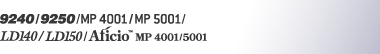Specifications
Component |
Specifications |
|---|---|
Standard |
G3 |
Resolution |
G3: 8 × 3.85 lines/mm, 200 × 100 dpi (Standard character), 8 × 7.7 lines/mm, 200 × 200 dpi (Detail character), 8 × 15.4 lines/mm (Fine character: optional), 16 × 15.4 lines/mm, 400 × 400 dpi (Super Fine character: optional) |
Transmission time |
G3: 3 seconds at 28,800 bps, Standard resolution (JBIG transmission: 2 seconds) |
Data compression method |
MH, MR, MMR, JBIG |
Maximum original size |
Standard: A3 Custom: 297 × 1200 mm, 11 × 47 inches |
Maximum scanning size |
297 × 1200 mm, 11 × 47 inches |
Print process |
Printing on standard paper using a laser |
Transmission speed |
G3: 33,600 / 31,200 / 28,800 / 26,400 / 24,000 / 21,600 / 19,200 / 16,800 / 14,400 / 12,000 / 9,600 / 7,200 / 4,800 / 2,400bps (auto shift down system) |
Component |
Specifications |
|---|---|
Immediate Transmission |
approx. 180 W |
Memory Transmission |
approx. 160 W |
Memory Reception |
approx. 160 W |
Reception |
approx. 700 W |
Component |
Specifications |
|---|---|
Network |
Ethernet (1000BASE-T, 100BASE-TX, 10BASE-T) Wireless LAN (Based on IEEE 802.11a/b/g) |
Scan line density |
8 × 3.85 lines/mm, 200 × 100 dpi (Standard character), 8 × 7.7 lines/mm, 200 × 200 dpi (Detail character), 8 × 15.4 lines/mm (Fine character: optional), 16 × 15.4 lines/mm, 400 × 400 dpi (Super Fine character: optional) |
Maximum original size |
Standard: A3 Custom: 297 × 1200 mm, 11 × 47 inches |
Maximum scanning size |
297 mm × 1200 mm, 11 × 47 inches |
Transmission protocol |
Recommendation: T.38, TCP, UDP/IP communication, SIP (RFC 3261 compliant), H.323 v2 |
Compatible machines |
IP-Fax compatible machines |
IP-Fax transmission function |
Specify an IP address and send faxes to an IP-Fax compatible fax through a network. Also capable of sending faxes to a G3 fax connected to a telephone line via a VoIP gateway. |
IP-Fax reception function |
Receive faxes sent from an IP-Fax compatible fax through a network. Also capable of receiving faxes from a G3 fax connected to a telephone line via a VoIP gateway. |
Component |
Specifications |
|---|---|
Network |
Ethernet (1000BASE-T, 100BASE-TX, 10BASE-T) Wireless LAN (Based on IEEE 802.11a/b/g) |
Transmit function |
|
Scan line density |
200 × 100 dpi (Standard character), 200 × 200 dpi (Detail character), 200 × 400 dpi (Fine character: optional)*1, 400 × 400 dpi (Super Fine character: optional)*1 |
Original size : Scanning width |
A3*1, B4 JIS*1, A4 |
Communication Protocols |
|
E-mail format |
Single/Multi-part, MIME Conversion Attached file forms: TIFF-F (MH, MR*1, MMR*1 compression) |
Authentication method |
SMTP-AUTH, POP before SMTP, A-POP |
Internet communication |
Send and receive e-mail with a computer that has an e-mail address. |
Encryption method (for transmission) |
S/MIME |
Internet Fax send functions |
Automatic conversion of sent documents to e-mail format and e-mail transmission. Memory transmission only. |
Internet Fax receive functions |
Automatic detection and printing of appended TIFF-F (MH) files and ASCII text. Memory reception only. |
*1 Full mode
Component |
Specifications |
|---|---|
Network |
Ethernet (1000BASE-T, 100BASE-TX, 10BASE-T) Wireless LAN (Based on IEEE 802.11a/b/g) |
Scan line density |
200 × 100 dpi (Standard character)*1, 200 × 200 dpi (Detail character), 400 × 400 dpi (Super Fine character: optional) |
Maximum original size |
Standard: A3 Custom: 297 × 1200 mm, 11 × 47 inches |
Maximum scanning size |
297 × 1200 mm, 11 × 47 inches |
E-mail reception/transmission protocols |
|
Protocols for sending files to folders |
SMB, FTP, NCP, TCP/IP |
E-mail formats |
Single/Multi-part, MIME Conversion |
File formats |
|
Authentication methods |
SMTP-AUTH, POP before SMTP, A-POP |
Encryption method (for transmission) |
S/MIME |
E-mail sending functions |
Automatically converts documents to e-mail format and sends them as e-mail. |
E-mail receiving functions |
Automatically detects and prints JPEG and PDF documents attached to received e-mail. |
Sending to folder functions |
Sends scanned files over the network to shared folders, FTP server folders, or NetWare folders. |
*1 When you send document in TIFF format.