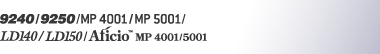Deleting a Stored Document
Use this function to delete stored documents.
![]() Press [Select Stored File].
Press [Select Stored File].
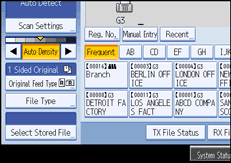
![]() Press [Manage / Delete File].
Press [Manage / Delete File].
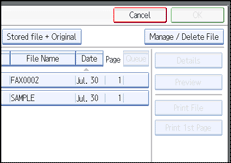
![]() Select the document you want to delete.
Select the document you want to delete.
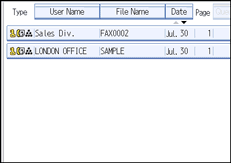
You can also delete multiple documents at once.
![]() Enter a password using the number keys, and then press [OK].
Enter a password using the number keys, and then press [OK].
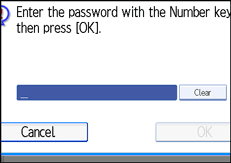
![]() Press [Delete File].
Press [Delete File].
![]() Press [Yes].
Press [Yes].
If you do not want to delete the document, press [No].
![]() Press [Exit].
Press [Exit].
The standby display appears.