


  |  | ||
Follow the procedure below to set automatic deletion of temporary jobs stored in the hard disk.
Press the [Menu] key.
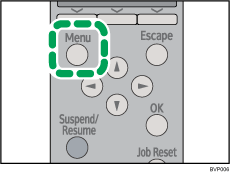
The menu screen appears.
Press the [![]() ] or [
] or [![]() ] key to select [Maintenance], and then press the [OK] key.
] key to select [Maintenance], and then press the [OK] key.
Press the [![]() ] or [
] or [![]() ] key to select [HD Management], and then press the [OK] key.
] key to select [HD Management], and then press the [OK] key.
Press the [![]() ] or [
] or [![]() ] key to select [Auto Delete Temporary Jobs], and then press the [OK] key.
] key to select [Auto Delete Temporary Jobs], and then press the [OK] key.
Press the [![]() ] or [
] or [![]() ] key to select [On], and then press the [OK] key.
] key to select [On], and then press the [OK] key.
Press the [![]() ] or [
] or [![]() ] key to set automatic deletion timer in hours between 1 through 200.
] key to set automatic deletion timer in hours between 1 through 200.
Press the [OK] key.
Wait for one second. The hard disk management screen appears.
Press the [Menu] key.
The initial screen appears.