


  |  | ||
The Collate function allows you to print while sorting printouts into page-ordered sets, such as when printing multiple copies of meeting materials.
![]()
Up to 150 pages can be stored using RAM. If the optional hard disk is installed, up to 1,000 pages can be stored.
Output can be assembled as sets in sequential order.
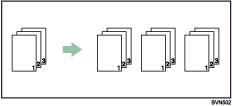
![]()
If Auto Continue occurs on the first set, Collate will be canceled.
If forced printing occurs on the first set, Collate will be canceled.
When setting Collate in the printer driver settings, make sure that a collate option is not selected in the application's print settings. If a collate option is selected, printing will not be as intended.
For details about printing method, see the printer driver Help.