Automatic tray selection
Follow the procedure below to change the automatic tray selection setting.
![]() Press the [Menu] key.
Press the [Menu] key.
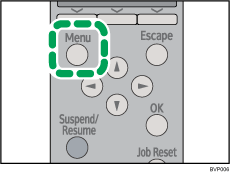
The menu screen appears.
![]() Press the [
Press the [![]() ] or [
] or [![]() ] key to select [Paper Input], and then press the [OK] key.
] key to select [Paper Input], and then press the [OK] key.
![]() Press the [
Press the [![]() ] or [
] or [![]() ] key to select [Auto Tray Select], and then press the [OK] key.
] key to select [Auto Tray Select], and then press the [OK] key.
![]() Press the [
Press the [![]() ] or [
] or [![]() ] key to select the tray you want to select, and then press the [OK] key.
] key to select the tray you want to select, and then press the [OK] key.
![]() Press the [
Press the [![]() ] or [
] or [![]() ] key to select [On], and then press the [OK] key.
] key to select [On], and then press the [OK] key.
Wait for one second. The [Auto Tray Select] screen appears.
![]() Press the [Menu] key.
Press the [Menu] key.
The initial screen appears.

