Removing Misfed Paper Inside the Duplex Unit
![]()
When A5
 paper misfeeds, you might not be able to remove it by pulling the duplex unit out. In this case, pull the paper tray out and remove the paper.
paper misfeeds, you might not be able to remove it by pulling the duplex unit out. In this case, pull the paper tray out and remove the paper.
![]() Push down the lever on the right side of the duplex unit (
Push down the lever on the right side of the duplex unit (![]() ), and then pull it out until it stops (
), and then pull it out until it stops (![]() ).
).
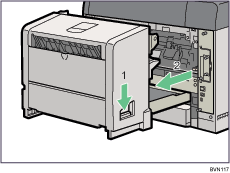
![]() Lift the guide board inside the duplex unit, and remove the misfed paper.
Lift the guide board inside the duplex unit, and remove the misfed paper.
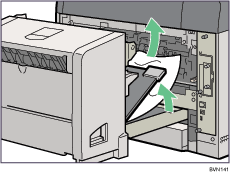
![]() Place the power cable inside the slot on the side of the duplex unit, and then push the duplex unit along the rails in the back of the printer.
Place the power cable inside the slot on the side of the duplex unit, and then push the duplex unit along the rails in the back of the printer.
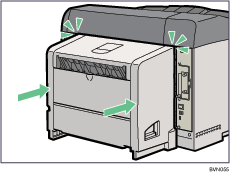
![]()
If the error message appears again, the misfed paper might be left in the printer. Confirm that any torn paper scraps are not in the inside of the printer. For more information, see "Paper Misfeed Message (A)".

