Cleaning the Paper Feed Roller
If the paper feed roller is dirty, a misfeed might occur. In this case, clean the roller as follows:
![]()
|
![]()
If the printer is equipped with the optional paper feed unit, do not move the printer and unit together as they are not securely attached.
When lifting the printer, confirm that the optional paper feed unit is not attached to the printer.
Do not use chemical cleaner or organic solvent such as thinner or benzine.
Do not slide the paper tray in with force. If you do, the front and side guides might move.
![]() Turn off the power.
Turn off the power.
![]() Pull out the plug from the socket. Remove all the cables from the printer.
Pull out the plug from the socket. Remove all the cables from the printer.
![]() Pull out the paper tray until it stops.
Pull out the paper tray until it stops.
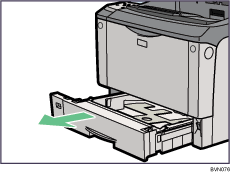
![]() Lift the front side of the tray, and then pull it out of the printer.
Lift the front side of the tray, and then pull it out of the printer.
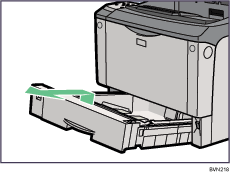
![]() Move the printer to the edge of a stable table or desk.
Move the printer to the edge of a stable table or desk.
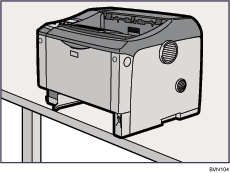
Do not put the printer on an unstable or tilted surface.
![]() Slide the green lock lever to the left (
Slide the green lock lever to the left (![]() ), so that the paper feed roller can be released (
), so that the paper feed roller can be released (![]() ).
).
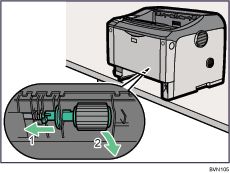
![]() Wipe the rubber part of the roller with a soft damp cloth. Then, wipe it with a dry cloth to remove the water.
Wipe the rubber part of the roller with a soft damp cloth. Then, wipe it with a dry cloth to remove the water.
![]() While sliding the green lock lever to the left (
While sliding the green lock lever to the left (![]() ), set the paper feed roller to its original position (
), set the paper feed roller to its original position (![]() ). After that, return the green lock lever to its original position (
). After that, return the green lock lever to its original position (![]() ).
).
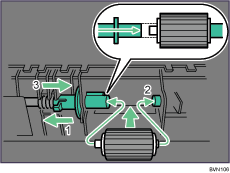
Check the green lock lever secures the roller correctly by making sure the new roller rotates smoothly.
![]() Move the printer to the place where it was placed. Carefully slide the paper tray into the printer until it stops.
Move the printer to the place where it was placed. Carefully slide the paper tray into the printer until it stops.
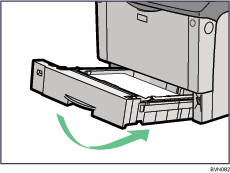
![]()
Follow the same procedure to clean the paper feed roller of the optional paper feed unit.

