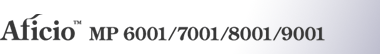SmartDeviceMonitor for Admin
本节介绍了SmartDeviceMonitor for Admin的文件路径和可用功能。
SmartDeviceMonitor for Admin是使用TCP/IP和IPX/SPX监控网络打印机的应用程序。它可以使用IP地址监控多台网络打印机。我们建议网络管理员使用此应用程序。
文件路径
SmartDeviceMonitor for Admin保存在光盘中的如下文件夹内:
\NETWORK\DEVMON\ADMIN\DISK1
操作系统 |
协议堆栈 |
|---|---|
Windows 2000 |
Windows 2000随附的TCP/IP Windows 2000随附的IPX/SPX Windows 2000随附的NetWare客户端 Windows 2000随附的Novell客户端 |
Windows XP |
Windows XP随附的TCP/IP Windows XP随附的IPX/SPX Windows XP随附的NetWare客户端 Windows XP随附的Novell客户端 |
Windows Vista |
Windows Vista随附的TCP/IP Windows Vista随附的Novell客户端 |
Windows Server 2003 |
Windows Server 2003随附的TCP/IP Windows Server 2003随附的IPX/SPX Windows Server 2003随附的NetWare客户端 Windows Server 2003随附的Novell客户端 |
Windows Server 2008 |
Windows 2008随附的TCP/IP Windows Server 2008随附的Novell客户端 |
可用功能
SmartDeviceMonitor for Admin具有检查以下信息的功能:
打印机耗材,如纸张或碳粉
从计算机执行的打印作业结果
![]()
有关详细信息,请参见网络和系统设置指南
 ,和SmartDeviceMonitor for Admin的帮助。
,和SmartDeviceMonitor for Admin的帮助。