


  |  | ||
This section describes Address Book settings.
Users can be registered in the Address Book and managed together.
![]()
Address Book data is stored on the hard disk. It can be lost if there is some kind of hard disk failure.
The manufacturer shall not be held responsible for any damages resulting in data loss.
You can register and manage the following items in the Address Book:
Names
You can register the name of the user and the key display. This is the basic information required for managing users of the printer.
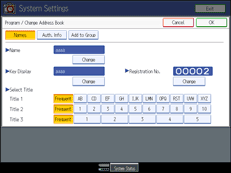
Auth. Info
You can register user codes in order to restrict particular functions to certain users, and to check their use of each function.
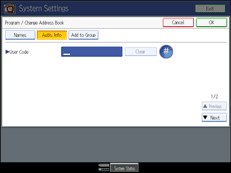
Add to Group
Press this to register a user as group member.
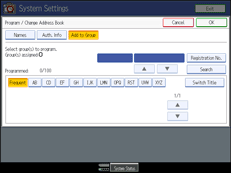
![]()
You can also use Web Image Monitor to register names in the Address Book. For details about using Web Image Monitor, see Web Image Monitor Help.