


  |  | ||
This section describes how to change the settings of Tray Paper Settings.
Press the [Tray Paper Setting] key.
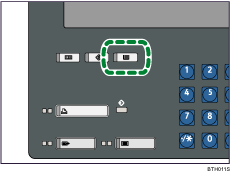
Select the tray that you want to change the settings.
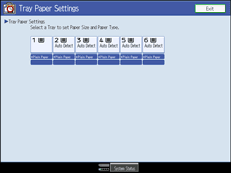
Change settings, and then press [OK].
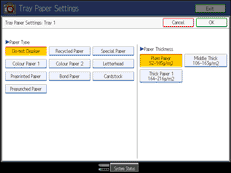
Press [Exit] to return to the System Settings screen.
To return to the normal screen, press the [Tray Paper Setting] key.