


  |  | ||
This section provides explanations about external options.
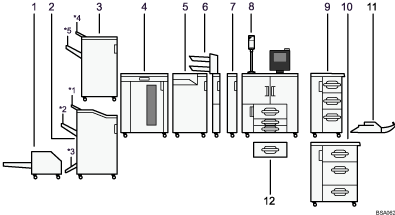
Trimmer
Cuts the fore edge of the book block after the book block is saddle stitched.
Booklet finisher
Sorts, stacks, staples and punches multiple sheets of paper. The saddle stitch function can staple the print in the center and fold them into booklets.
*1 Finisher upper tray
*2 Finisher shift tray
*3 Finisher booklet tray
Finisher
Sorts, stacks, staples and punches multiple sheets of paper.
*4 Finisher upper tray
*5 Finisher shift tray
Stacker
Stacks 5,250 sheets of paper.
You can install two stackers.
Multi-Folding unit
The optional multi-folding unit can apply the following folds: Half Fold, Letter Fold-out, Letter Fold-in, Double Parallel Fold, Gate Fold, and Z-fold.
To use the optional multi-folding unit, the optional finisher or the optional booklet finisher is required.
Cover interposer
Inserts cover or slip sheets into the printed paper.
Decurler
Flattens curls from sheets to prevent paper jams.
Attention light
Notifies you of errors during printing, such as paper jam and out of paper.
LCT
Holds 4,550 sheets of paper.
Wide LCT
Holds 4,000 sheets of paper.
Multi bypass tray
Use when printing onto a thick paper, OHP transparency, and custom size paper.
Wide tray unit
You can load 11 × 17![]() paper in Tray 1 using this unit. If you install the optional wide tray unit on your printer, you cannot use it as a tandem tray.
paper in Tray 1 using this unit. If you install the optional wide tray unit on your printer, you cannot use it as a tandem tray.
![]()
The punch function is not available on Type 3 model that is equipped with the optional finisher.
The printer cannot support two stackers if any of the following options is installed:
Multi-Folding unit
Finisher