


  |  | ||
When printing multiple copies of a document such as a handout for a meeting, you can use this function to insert separation sheets between a specified number of sets.
![]()
If you are printing only one copy of a document, or if the collate function is disabled, no separation sheets will be inserted, regardless of the separation sheet setting.
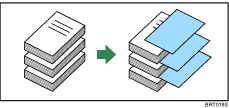
![]()
The separation sheet function is not available if the punch function is specified. If both are specified, punch holes are made only in the main pages and not in the separation sheets.
The separation sheet function is not available if the staple function is specified. If both are specified, the separation sheet settings will be canceled.
If the separation sheet function and the cover page function are both specified, the separation sheet will be inserted in front of the cover page.
If the separation sheet function and the shift collate function are both specified, the sheets will be shift collated before the separation sheets are inserted.
If the separation sheet function and the rotate sort function are both specified, only the main pages are rotated. The separation sheets are not rotated.
If the separation sheet function and the sample print function are both specified, the separation sheets will not be inserted in the first set printed from the printer driver.
If the separation sheet function and the ring binding, perfect binding, or fold function (except Z-fold) are specified, the job is reset.
For details, see the printer driver Help.