


  |  | ||
The "Imposition" function allows you to change the page and print order of multi-page documents according to page formatting.
The Imposition function has two forms: "Speed" and "Double".
If you select "Speed", two pages will be printed one next to the other onto a single sheet. To order the document, you must stack the printed sheets and cut them down the center.
If you select "Double", two identical pages will be printed one next to the other onto a single sheet, creating two identical sets of the document. To separate the sheets into two sets, you must stack them and cut them down the center.
Speed
Left to Right
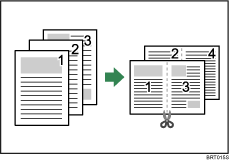
Right to Left
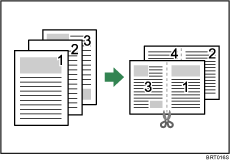
Top to Bottom
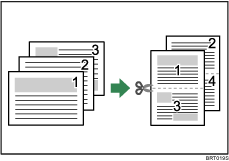
Double
Left and Right
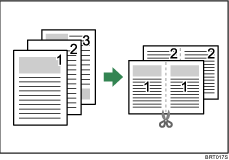
Top and Bottom
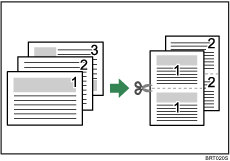
![]()
The chaptering, separation sheet, cover page, and back cover page functions are not available when "Speed" is selected.
The unauthorized copy control, binding, and separation lines functions are not available when "Speed" or "Double" is selected.
For details, see the printer driver Help.